یک سند را میتوانید در دو وضعیت پیشنویس (یا ذخیره موقت) و تائید شده ثبت و ذخیره نمایید. سند پیشنویس یا ذخیره موقت در حسابها و دفاتر درج نمیشود و میتواند تراز نباشد. از این حالت برای مواقعی که تمام اطلاعات سند در دسترس نیست یا هنوز مشخص و قطعی نشده استفاده میشود. همواره میتوانید سند پیشنویس خود را پس از تکمیل، تائید و به سند قطعی تبدیل کنید. تمام اسناد ذخیره شده از منو حسابداری لیست اسناد در دسترس هستند.
یک سند را میتوانید در دو وضعیت پیشنویس (یا ذخیره موقت) و تائید شده ثبت و ذخیره نمایید. سند پیشنویس یا ذخیره موقت در حسابها و دفاتر درج نمیشود و میتواند تراز نباشد. از این حالت برای
| پارامتر | توضیح |
|---|---|
| accsses_token | The token to use in future requests against the API |
| accsses_token | The token to use in future requests against the API |
| accsses_token | The token to use in future requests against the API |
| accsses_token | The token to use in future requests against the API |
| accsses_token | The token to use in future requests against the API |
| accsses_token | The token to use in future requests against the API |
{
"nbf": 1589363023,
"exp": 1589364823,
"iss": "https://identity.xero.com",
"aud": "https://identity.xero.com/resources",
"client_id": "91E5715B1199038080D6D0296EBC1648",
"sub": "a3a4dbafh3495a808ed7a7b964388f53",
"auth_time": 1589361892,
"xero_userid": "1945393b-6eb7-4143-b083-7ab26cd7690b",
"global_session_id": "ac2202575e824af3a181c50fcaa65c3c",
"jti": "4e7747cec4ce54d6512b4b0775166c5f",
"authentication_event_id": "d0ddcf81-f942-4f4d-b3c7-f98045204db4",
"scope": [
"email",
"profile",
"openid",
"accounting.transactions",
"accounting.settings",
"offline_access"
]
}
| پارامتر | توضیح |
|---|---|
| accsses_token | The token to use in future requests against the API |
| accsses_token | The token to use in future requests against the API |
| accsses_token | The token to use in future requests against the API |
| accsses_token | The token to use in future requests against the API |
| accsses_token | The token to use in future requests against the API |
| accsses_token | The token to use in future requests against the API |
{
"nbf": 1589363023,
"exp": 1589364823,
"iss": "https://identity.xero.com",
"aud": "https://identity.xero.com/resources",
"client_id": "91E5715B1199038080D6D0296EBC1648",
"sub": "a3a4dbafh3495a808ed7a7b964388f53",
"auth_time": 1589361892,
"xero_userid": "1945393b-6eb7-4143-b083-7ab26cd7690b",
"global_session_id": "ac2202575e824af3a181c50fcaa65c3c",
"jti": "4e7747cec4ce54d6512b4b0775166c5f",
"authentication_event_id": "d0ddcf81-f942-4f4d-b3c7-f98045204db4",
"scope": [
"email",
"profile",
"openid",
"accounting.transactions",
"accounting.settings",
"offline_access"
]
}
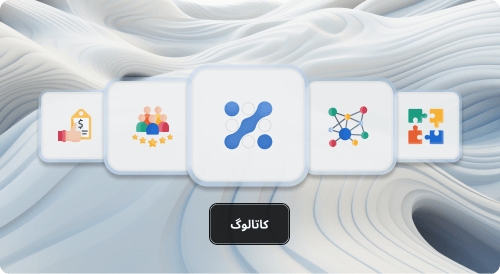
جهت آشنایی با تعرفه اشتراک، ویژگیها و امکانات کلیدی نرم افزار حسابداری آنلاین چرتکه و دریافت کاتالوگ، شماره تماس خود را وارد بفرمائید